1.WSO2BPS (which allows you to easily deploy and manage bpel services)
2.WSO2WSAS
3.SecurePartnerBPEL.zip
4.SecurePartnerService.aar
5.sample_keys.zip
6.PWCBHandler.zip
First deploy External partner service in WSO2WSAS and secure it.
1. Extract wso2wsas-3.1.1.zip and run WSAS server.
wso2wsas-3.1.1/bin/wso2server.sh - in unix
wso2wsas-3.1.1/bin/wso2server.bat - in windows
Please refer README file and More details about WSO2WSAS is available at here
2. Upload SecurePartnerService.aar Axis2 service
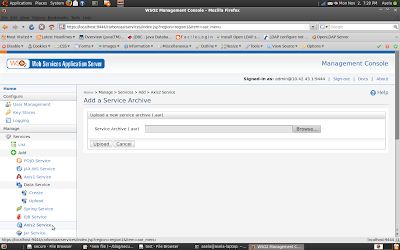
3. Add new keystore to WSAS
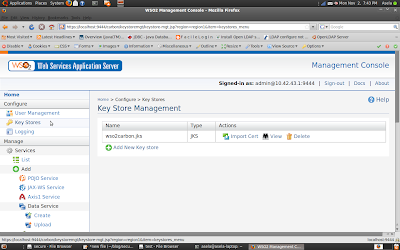
Extract sample_keys.zip and browse to the service.jks
provide following passwords, Key store Password= apache Private Key Password=apache
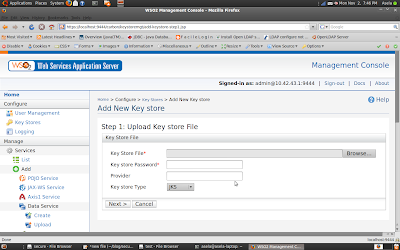
4. Add new role and user
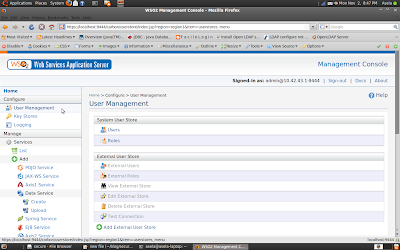
Add new role called bpsusers
Then add new user
provide username = client, password=apache (these username and password must be in PWCBHandler.jar)
select bpsusers role for client user
5.Go to Service Dashboard of SecurePartnerService and enable security
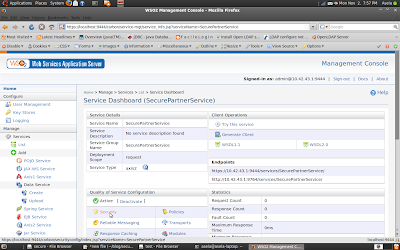
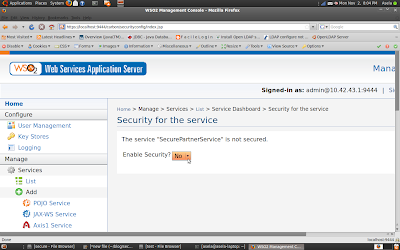
6. Select any security Scenarios (select service.jks as Trusted Key Stores, Private key store and bpsusers as User Groups)
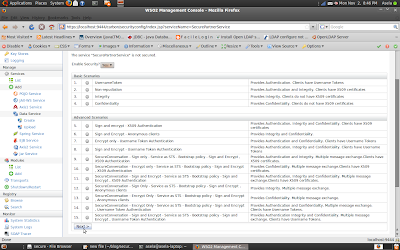
Then deploy BPEL service in WSO2BPS
1. Extract wso2wbps-1.1.0.zip and copy PWCBHandler.jar to WSO2BPS/repository/components/lib and Extract sample_keys.zip in to WSO2BPS/samples. Then run BPS server.
wso2wsas-3.1.1/bin/wso2server.sh - in unix
wso2wsas-3.1.1/bin/wso2server.bat - in windows
Please refer README file and More details about WSO2BPS is available at here
2.Deploy bpel service in BPS (just click Add BPEL and browse the SecurePartnerBPEL.zip)
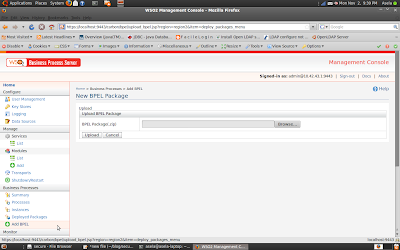
3.Under Deployed Services, you can see SecurePartnerBPELServiceService service.
4.Open tcpmon( WSO2BPS/bin/tcpmon.sh) and configure it to monitor the SOAP messages
Listen port=9765 Target port= port of your SecurePartnerService
5.Now try this service using Try it
Enter the security scenario number that is used to secure your External partner service.
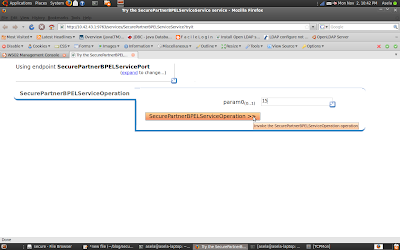
Service returns the detail about security scenario that your External partner service is used.
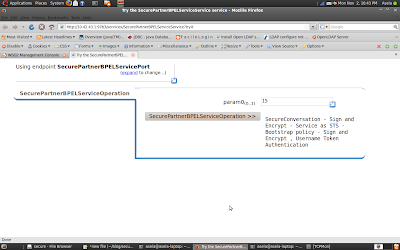
Note = tcpmon can not use for UsernameToken security scenario. According to SecurePartnerBPEL.zip, you must start your External partner service in port=9444. To change http and https port, configure "port" parameter(
the links to download the resources are not valid:(
ReplyDeleteplease give me another links